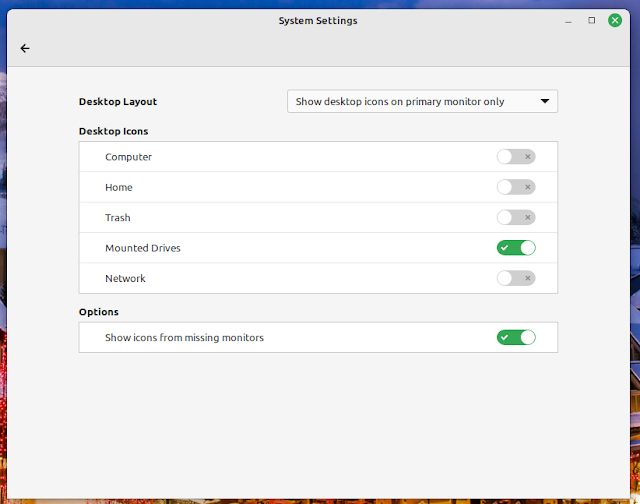Clement Lefebvre, Linux Mint Project Lead, announced the stable release of Linux Mint 21.1 code-named "Vera". This new version is based on Ubuntu 22.04 LTS, powered by Linux kernel 5.15, and will be supported and receive security updates until April 2027.
Linux Mint 21.1 may seem like a small subversion of the distribution, as it is still based on the same Linux Mint 21 base that was released last summer, but, on the contrary, it comes with major updates and changes, especially in the Cinnamon desktop environment version.
First, Linux Mint 21.1 comes with a refreshed look and feel for the first time in years, where all the accent colors have been redesigned to look more eye-catching and vibrant to give the distribution a modern look that suits its users.
In addition, the accent color has been hidden in a few areas of the distro where this highlight is of no real use and is only distracting to the user, such as on the panel, and in the menus. Plus, all folders are now yellow, and the accent color only appears in a diagonal bar in the folder's lower right corner.
Moreover, The distribution's development team moved to use aqua blue as a default accent color instead of the green that has characterized Linux Mint since its inception. "We don't need to look green to be Linux Mint. We're Linux Mint no matter what, and we want to use the color that looks the most sexy out of the box", says the Dev team.
All these changes can be reversed, and users can easily use the old themes and icons familiar with previous Linux Mint versions (if they wish), as the development team made them installed by default under the names Mint-X-Legacy and Mint-Y-Legacy for users who do not like the change.
Next, and to make your desktop clean and elegant, the desktop has been tidied up and now shows only the essentials: the install icon (if you are in the live session), items you drop on the desktop, files placed in ~/Desktop, and pinned devices.
Shortcuts (such as the Computer, Trash, and Network icons) that users only use occasionally have been also deleted from the desktop, however, they remain easy to access when needed from the file manager sidebar. These changes to the desktop icons can be also reversed through the system settings.
Linux Mint 21.1 also includes a new beautiful cursor theme called "Bibata", and a new system sounds from Material Design V2 guidelines. It also includes many more theme and icon options, and additional cursor themes such as Breeze, Papirus, Numix, and Yaru to cater to different users' needs and tastes, and give them a modern and improved user experience.
Linux Mint Software Manager (mintinstall) got an updated user interface to make it easier to distinguish Flatpaks from normal system applications (deb packages that are present in repositories), and it is now also possible to choose between installing applications as a system package or Flatpak (if the app is available as a Flatpak). The update manager also has a full integration for this modern Linux application packaging format, so that Flatpak applications and runtimes can now be updated directly from the Mint Update Manager like any other type of supported software.
Starting with this version, users can also verify ISO files and calculate their hashes directly through the file manager by right-clicking on them. This verification process can also be done through the Mint ISO Image Writer tool, which also now automatically recognizes Windows images and suggests a way to deal with them.
In the Cinnamon version, the Show Desktop button has been replaced by a configurable separator (or horizontal bar) on the right side of the main panel, similar to what we find in Windows 7 and higher. This corner bar supports peek-to-desktop on hover, and it shows the desktop if you drag files over it, so it's easy to reach and manage your desktop files no matter how many windows are open on your screen.
Moreover, a shortcut to access display settings has been added to the desktop context menu, the duration of notifications can be configured, and when clicking on the current path in Cinnamon's default file manager (Nemo) toggles the location entry where you can enter a custom path to head to.
On the other hand, the Driver Manager no longer needs a password to launch it, shows a new screen with a "Mount Installation Media" button if it detects a live USB stick (or DVD) in offline mode, and has got improvements in handling Nvidia drivers installation when Secure Boot mode is enabled. The login screen's mouse pointer theme and size are now also configurable, the WebApp Manager allows additional settings when editing Web Apps, and Warpinator features hardened security when sending and receiving files.
Last but not least, Linux Mint 21.1 also brings a few small changes here and there: removing Flatpak won't require you to enter your password, the Synaptic package manager and Update Manager will now remember your password, so you don't have to enter it every time if you perform multiple operations, and many new topics have been added to the Linux Mint documentation to give the user more general and comprehensive information when needed.
Tags:
Linux