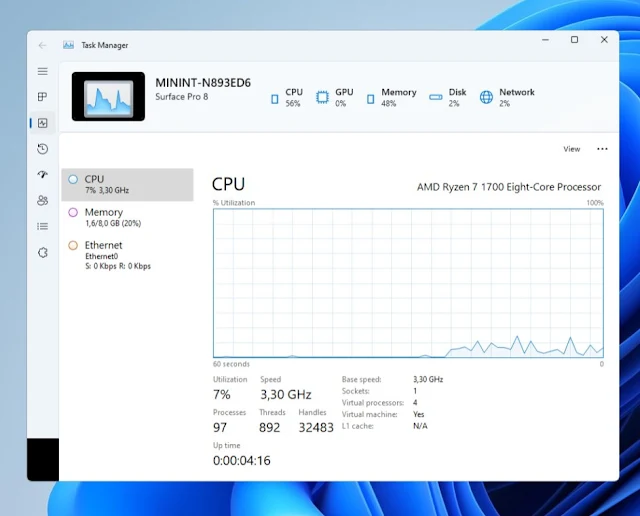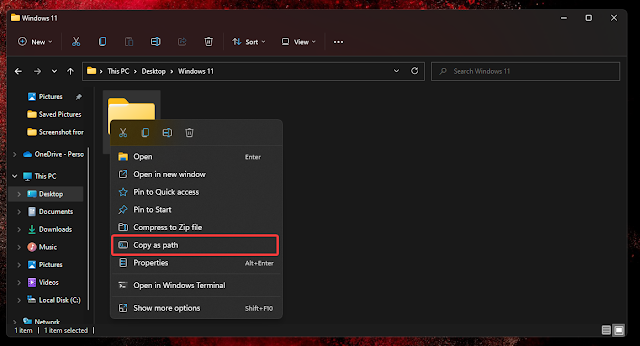Note: Task Manager pictures are from FireCube Twitter account.{alertInfo}
Microsoft continues to work on updating legacy Windows components and applications to match the appearance of Windows 11, and it seems that this time the role of the system task manager.
Twitter user FireCube has discovered a hidden feature in the latest version of Windows 11 Insiders released last week (Build 22538) which is a complete redesign of the Task Manager that Microsoft appears to be working on for a later version of Windows 11.
This updated design of the Windows task manager is still incomplete, and some parts of it are not working properly, and this indicates that this new design is still in its early stages, which is why Microsoft apparently has not officially revealed it yet.
This design is based on WinUI design components and has the Mica material effect used in Windows 11 modern apps and comes with a sidebar instead of the classic tabbed interface found in the current version of Windows Task Manager. At the top of the interface, there is a section with the name and model of the computer, and it provides an overview of the percentage usage of the processor, RAM, GPU, storage, and network connection.
Task Manager has been in Windows since its early days with Windows NT 4.0, and Microsoft hasn't updated its look very often, as the last time it got a change in its user interface is dated to 10 years ago with Windows 8 in 2012.
Although this new design is not complete yet, you can try it on your device if you are on Windows 11 build 22538 and above using the popular ViVeTool tool that enables users to turn on hidden or partially released Windows Insiders features.
To enable it, download the latest version of ViVeTool from here (zip file), extract it, then open the start menu, search for CMD, and open it as administrator. Navigate to the path of the folder containing the extracted ViVeTool files (you can right-click on the folder, choose Copy as Path from the click menu, and paste it into Command Prompt), and run the following commands one by one, pressing Enter after each command, then restart your computer:
vivetool addconfig 35908098 2
vivetool addconfig 37204171 2
vivetool addconfig 36898195 2
vivetool addconfig 36898195 2
{codeBox}
The new task manager, after its release, will join the list of programs that Microsoft updated after the public release of Windows 11 last October, which includes the Snipping Tool, Paint, Notepad, the Media Player, and the Microsoft Store, in an effort to make all Windows system components and applications with the same look and feel, to create a modern and more consistent operating system.