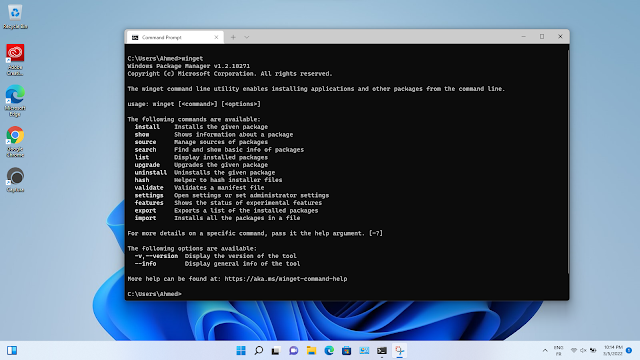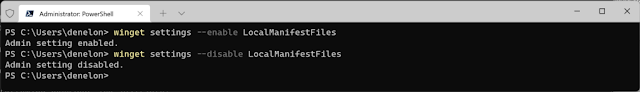Demitrius Nelon from the Winget development team has announced that version 1.2 of the Windows Package Manager has been released to the Microsoft Store. This version came out a month ago, but Microsoft didn't send it to their store until yesterday.
Winget is an open-source package manager for Windows that Microsoft launched during the Build 2020 event, and it's somewhat similar to Linux package managers, but not as powerful. It can do some basic things like searching, installing, upgrading, and removing apps (from the Windows Package Manager Community App Repository), but it can't update the entire operating system or add or delete any of its components or modify them.
Winget can install and upgrade programs with a single command line, which makes it really useful, especially after installing Windows for the first time.
However, Windows Package Manager, along with those in the Windows Package Manager Community App Repository, also displays apps in the Microsoft Store, which sometimes makes it display two versions of the same app when searching for an app, making it complicated to use in certain scenarios.
Back in Wingate 1.2, the Windows Package Manager is now able to install the ARM64 version of apps when it's available, on devices with this architecture such as the Surface Pro X, the Lenovo X13s, or the Samsung Galaxy Book Go. If Winget does not find a native Arm64 version of the app, it will automatically install the x64 or x86 version of it.
It is also now possible to decode the 10-digit coded error messages that the installer sometimes returns, into something easier to understand.
The manifests can now create a link between the custom error code from the installer and a set of generic ones the Windows Package Manager understands, so the next time you get an error when executing a winget command, you'll likely understand what went wrong.
Last but not least, users will be able now as well to test and install apps, on their devices, from a local manifest file. This option is disabled by default, but can be enabled by running the following command as an administrator on Power Shell:
winget settings --enable LocalManifestFiles {codeBox}
To disable local manifests run the following command:
winget settings --disable LocalManifestFiles {codeBox}
Winget 1.2 has been released to the Microsoft Store as an automatic update for the "App Installer" app for Windows 10 (version 1809 and above) and Windows 11 users, and to get it, go to the Microsoft Store --> Library and click Get updates at the top of the page.
If you want to download this version manually, you can click on the following button that will take you to the Winget repository on GitHub, where you can download it.
$getButton $icon={download} $text={Download Winget 1.2} $color={#0078D4}