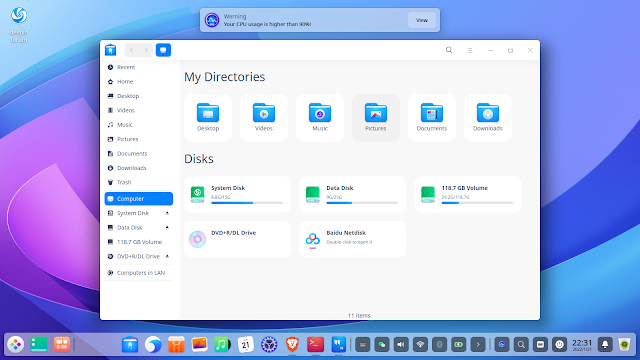A new stable version of the great Deepin OS Linux distribution has been released, with new features that make this distribution one of the excellent and strong recommendations for users who want to switch from their current operating system to Linux.
It is a Linux distribution with a beautiful desktop interface that offers unique features that are not found in any other Linux distribution, is easy to use, and provides all the features and programs that a Linux user may need during his daily use immediately out of the box, so that he does not need to set up anything or add any repositories or change any default setting, just install it and start your daily work.
Deepin 20.4 is based on stable Debian 10.10 and comes with both 5.10.83 LTS and 5.15.6 Linux kernel versions to give the user the choice between the long-term supported stable release or the latest available kernel version with the latest drivers for better support for modern devices.
Deepin Linux comes with a desktop interface developed by the development team of the distro itself, and it contains main applications specifically designed for the Deepin desktop interface and well-integrated with it, which gives Deepin virtual applications a beautiful unified look and appearance and achieves an optimal user experience.
In this release, the system installer is optimized to support automatically mounting the swap partition, and detecting the existing EFI partition in dual systems to avoid creating an EFI partition again during the installation.
The content of the privacy policy has been updated in the installer, and some issues have been fixed in the system installer, such as that which makes it fail to install the system in legacy mode, or makes it display the partition name incorrectly on the advanced installation page even when hovered over it, or makes the check for updates after rolling back the system to the previous version fail.
A new Collections feature is added to the Deepin default browser, making it easier for users to save interesting links, webpages, videos, and pictures during their online surfing. Collections can be grouped by type, and you can search, add custom notes to them or pin a collection to the top as well.
Deepin's website said that you can also sort collections by the creation time, but this is not yet possible on this browser release (Version 5.5.1).
In addition to this, the browser also gains a tab group feature to help users organize their open tabs.
After you create a group, you can rename it, set it to a different color, add more tabs to it, or move the group to a new window. You can also restore a group with all the tabs it contains from the history page after it was accidentally closed.
The browser's kernel has been updated from Chromium 83 to 93 to improve performance, and you can now create a QR code for a webpage as well to easily share it, with your other devices or with your friends.
Grand Search is a global search feature similar to Spotlight on macOS or PowerToys Run utility on Windows, that the Deepin OS team introduced recently after releasing Deepin 20.3.
This feature has been enriched in this new release with a new feature allowing users to press the Ctrl key and click on any search result to open the path where the file is located, and A switch has been also added to Dock settings in Control Center to help users to enable or disable it as needed.
Many third-party applications can also manage files, but the files may be scattered everywhere in your system. To make file management more focused and convenient, these applications are now gathered onto the computer page of the File Manager and can be opened by double-clicking or right-clicking on it.
The Screen Capture tool supports capturing the whole content into a long screenshot and has the OCR function to extract text from the screenshot with one click easily, making text editing more convenient.
Two new shortcuts have been added to the screenshot tool: Ctrl+Alt+L to start taking scrolling screenshots and Ctrl+Alt+C to call out the OCR feature.
System Monitor gets a new feature to help protect a user's computer by setting CPU and memory usage thresholds.
When the resource usage reaches this threshold, the user receives a notification, to be able to take some action like killing unnecessary processes, etc., to keep his device running normally.
Deepin 20.4 also includes more changes, new features, and bug fixes, including:
- Files deleted by dragging them to the trash icon in the Dock can be restored by Ctrl+Z.
- Show low battery warning during system updates.
- Added a new tiling feature when moving the maximize button to help the user tile windows faster.
- Added option to install updates automatically when updates are downloaded.
- Show titles of application windows when hovering on app icons in the Dock.
- The displayed character number of file names on the desktop is increased to meet user needs.
- Add a plugin in the Dock for real-time system monitoring.
- Add a new Dock setting in the Personalization page of the Control Center.
- Addan option for automatic deletion of noise in the Microphone section under Audio settings
- Add exposure and filters for taking pictures in the camera app.
- Deepin Disk Utility mounts now disks automatically.
- Add the hibernation time settings in the Power page of the Control Center.
- Drag text and files from the clipboard to paste as files.
- Fixing an issue where the Deepin Text Editor crashed if the copied text was over 800 MB, or the pasted characters were over 500 million.
- Fix an issue where the disk utility identified the external SSD disks as HDD.
- Fix a blurry screen that occurred with AMD Lexa PRO graphics card after playing 4K video and then waking up the computer from suspension.
- Fixing an issue after right-clicking a photo on the desktop and opening it with Album, the photo preview window will not show.