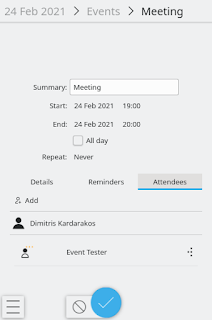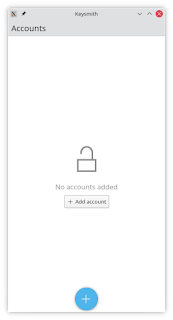The Plasma mobile team has just shared the results of their hard development work over the last two months to make the KDE plasma experience on mobile easier and more polished.
During the last month, the home screen of KDE plasma mobile's UI has been reworked to make the drawer behaves solely as applications list just like in Android, the groundwork has been laid for the multiple home screens so that the users can scroll through them horizontally and giving them more space for widgets and apps, and the support for custom app launchers is also planned for the future.
The Plasma phone dialer has received the ability to send DTMF during a call and can be used to navigate the menus of certain automated calling systems, as well USSD requests to request the current pre-paid balance from the mobile phone operator, as well as other data. The Spacebar SMS application shows messages with an alphabetical sender address correctly now, and the local time is displayed on the forecast page and the location drag animation has been made smoother in the Kweather app.
The settings' app has also received some improvements, as the developers decide to drop the appearance KCM in favor of using the desktop KCMs for changing the appearance, and a theme selector has been added to the virtual keyboard settings. Kalk’s unit converter has been redesigned, and some syntax rules for math expressions have been corrected.
KClock has received some visual improvements and bug fixes as well, as the time page now uses Plasma’s analog clock and does not always highlight a random list entry, the stopwatch page has received improvements to allow users to see the progress of the current lap, and a bug that was making new alarms between reboots persist unless they were edited has been fixed as well. The Angelfish web browser can now open for all HTTPS and HTTP URLs, not only for HTML pages, and it lets you open Downloaded files in external apps, the Elisa music player has been ported to work on mobile phones and tablets.
Calindori permits users to now open calendar files and links directly, and they can import data -tasks and events- from files to any existing calendar as well as export calendar data, the user interface of the event and task editor pages has also been revamped, and now presents a tab-based design, the attendees management features have also been implemented, and the contacts found on the running system can be added as event attendees. Finally, on the week and day views, the actions responsible for creating new events and tasks have been added into each day or hour row and the display of the event and task items is now more compact.
The Alligator RSS reader now supports font size adjustment, Koko photo manager features a built-in image editor and a much nicer sidebar, and it looks similar to that of Dolphin, the DatePicker component has been visually updated.
NeoChat, a KDE matrix client has acquired a brand-new login page, message editing feature, supports fancy animation when receiving special emojis, and can now open a room in a new window, allowing you to view and interact with multiple rooms at the same time.
Last and not least, Keysmith, the two-factor authentication code generator got an improved visual interface for logging in and account creation, and now it shows a message when no accounts are in a new placeholder, The Discover App Store has also seen some improvements and can now work with Alpine and PostMarket OS distributions.
Tags:
Linux