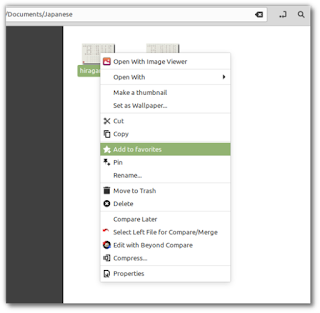Linux Mint, the popular and easy-to-use Linux distribution, has finally announced the availability of the beta version of the upcoming 20.1 release.
Linux Mint 20.1 is named Ulyssa, and it is based on the long-term support (LTS) Ubuntu 20.04 distribution, which means it will have security and software updates through 2025 with the Linux kernel version 5.4, and brings many refinements and new features to make your desktop experience more comfortable.
The first new feature in Linux Mint 20.1 is a new application that lets you turn any website into a desktop application that comes thanks to a collaboration with the Peppermint OS project "ICE" team. This new app is called simply "Web Apps", and it allows you to easily create as many as you want, modify, remove choose a custom icon, and specify which browser to use to launch them thanks to a simple and easy-to-use user interface. Those web apps run like a normal desktop application in their own windows and have their own icons, they show up like any other application in the panel, and in the Alt-Tab selector, you pin them to the panel to be able to access them quickly, and they also have an entry in the application menu just like any other apps.
The second new application in this release is called "Hypnotix", an IPTV player for M3U playlists. It comes by default with a free IPTV provider called Free-IPTV that only provides freely and publicly available live TV channels, but the application supports in addition to the live TV, Movies, and TV series if your playlist or IPTV provider also has a VOD section.
Another interesting feature in this release is the new "Favorites" feature, which allows you to bookmark your important files (documents, pictures...) so that you can find them more quickly using the new "Add to favorites" entry in the right-click context menu. When you add files to the Favorites it appears in the new dedicated section in the Nemo file manager or on the Favorites section in your application menu, or you can click on the little star pop up in your panel to quickly access them.
The support for favorites also extends to the text editor Xed, the documents reader Xreader, the image viewer Xviewer, the image manager Pix, and to the Warpinator tool, these applications include menus, sidebar items, or widgets dedicated to favorites, and the file chooser dialogs in all GTK3 applications also have a favorites section.
This new version also contains several improvements such as the hardware video acceleration that is now enabled by default in Celluloid which results in smoother playback, better performance, and reduced CPU usage on most computers. The driver manager has been migrated to PackageKit, and it features a stronger resolution of package dependencies and its user interface has been improved. The upload manager "mintupload" features better a looking user interface and a better drop zone, and a new collection of backgrounds.
The Chromium browser is packed as a snap by Canonical starting with the Ubuntu 19.10 release, which means that users are forced to install and use snaps that relies on the closed source "Snap Store" which you can not audit them, hold them, patch them, modify them or even point snap to a different store on their computers to use the browser on Ubuntu-based distributions. Linux Mint considers and many others consider Snap Store as similar to a commercial proprietary solution, and as a direct result, the snaps support are forbidden and disabled by default- despite than you can easily enable and install them via a simple command-, and the Linux mint in this release has packed the Chromium browser as a DEB file again and it is available on their official's repository under the name of "chromium".
Linux mint Ulyssa will come with the 4.8 version of the cinnamon desktop that features better performance, including a 5% rendering improvement at 4K and lower use in its window management and a faster Javascript interpreter based on MozJS78, improved spices support, the search results in the application menu are now sorted by relevance, better Flatpak support, the option to always show the panel when the menu is open, configurable scrolling direction in the workspace-switcher-applet, the ability to assign a keybinding to mute the microphone, Zstd support in nemo-fileroller, Thumbnails for files up to 64GB in Nemo and more.
Linux Mint 20.1 is due to release before the holidays, and it is available for the 64-bit computers in three editions or desktop environments: Cinnamon, Mate, and Xfce, and you can try it today, but bear in mind that it is a Beta release for now, and it may contain some bugs that will be fixed in the final release.