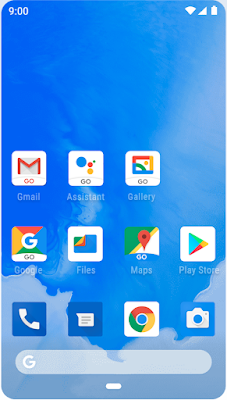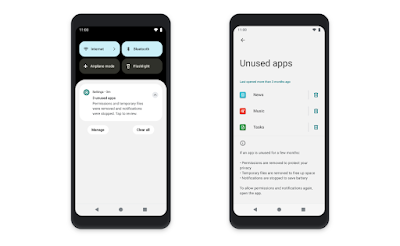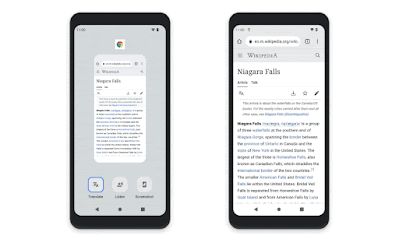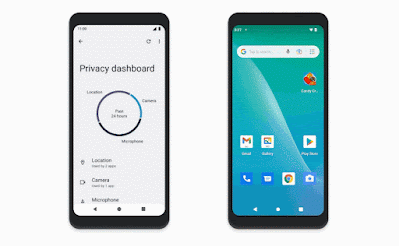Two months after the release of version 12 of the world's most widely used mobile operating system, Google, the owner, and developer of the Android operating system, has announced upcoming features and improvements to its lighter version, Android Go Edition 12.
Android Go Edition is a stripped-down version of the Android operating system, designed for low-cost and ultra-budget smartphones with 2 GB of RAM or less, and was first introduced with Android Oreo. This release contains platform improvements designed to reduce mobile data usage (including enabling data saving mode by default), a special set of Google Mobile Services (GMS) designed to be less resource- and bandwidth-intensive, and lite versions of Google (Maps Go, YouTube Go, Gmail Go...) Apps that contain Most of the features included in the regular apps, with improvements in performance and resource consumption.
Google designed this version to enable manufacturers to provide the latest version of Android for smartphones with limited resources and specifications so that users can enjoy most of the features available in the regular versions without worrying about slowing down their devices.
And with each new version of the system, Google adds new features and improvements to the Go Edition to give users of this version more powerful tools and customizations to get the most out of their devices. These are the most prominent new features that will come with Android 12 Go Edition, which will be released for smartphones next year:
Apps will now launch up to 30% faster and with smoother animation on the Android 12 Go edition, meaning they’ll open instantly, with no more waiting on a blank screen. Google also brings the new SplashScreen API to the Go Edition (which enables a new app launch animation for all apps when running on a device with Android 12 or higher), so all developers can provide a consistently smooth experience when users launch their apps.
Android 12 Go Edition will also automatically save battery life and storage by hibernating apps that haven’t been used for extended periods, which is particularly helpful for devices with limited storage capacity. Meanwhile, the updated Files Go app will allow you to recover files within 30 days, so you can confidently delete unnecessary files to free up space in the meantime.
Apps are an essential part of users’ daily life, but downloading them can sometimes mean extra data charges, but with the Android 12 Go Edition, you will be able to save data by sharing installed apps between you and your friends directly with nearby devices using the Nearby Sharing feature.
Speaking of sharing, this new operating system came with an exciting feature that allows users to share their devices with friends or family without worrying about privacy. Google has added an icon on the lock screen, allows the user to switch between his profile or personal account and the guest account. The guest account on Android Go protects your apps and personal files while you share your device with someone else.
Google's new Android Go version also makes understanding your content easier. When you go to the recent apps screen, you'll see options to listen to the news and translate any content on the screen into your preferred language.
Android 12 Go Edition will give you more transparency about which apps access your data, and more controls to limit how much private information your apps can access.
To do this, Google has added a new privacy control panel to the operating system. You'll see a snapshot of the apps that access certain types of sensitive data, like the microphone, and revoke permissions if needed. And a new privacy indicator on the status bar will tell you exactly when your apps are accessing your microphone or camera.
We also give you more control over how much information you share with apps. With the new approximate location permissions, you can limit apps to only seeing your approximate location instead of your exact location. But don't worry, this restriction won't affect apps. For example, the weather app will still give you an accurate forecast even if it has access to only your approximate location.
All these features will be available for low-cost and low-spec smartphones starting next year (2022) and will allow more capabilities and a broader control over the powers of their devices, which will enable them to get the most out of them while enabling them to have greater privacy and make their files safe and secure.